How to update your computer!

Man using a windows device.

2 An optional caption for the image that will be added to the gallery. Enter any descriptive text for this image that you would like visitors to be able to read.

3 An optional caption for the image that will be added to the gallery. Enter any descriptive text for this image that you would like visitors to be able to read.

4 An optional caption for the image that will be added to the gallery. Enter any descriptive text for this image that you would like visitors to be able to read.

5 An optional caption for the image that will be added to the gallery. Enter any descriptive text for this image that you would like visitors to be able to read.
Now almost EVERYONE has had issues with updating their computer at one point or another, Whether a website is not loading or you need to update to the latest version of windows or even to fix some issue you may have.
.png)
-2.png?width=50&name=New%20Project%20(13)-2.png)
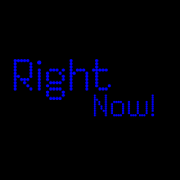
Today, I am going to walk you through the step-by step process on how to update your computer!
This will be a simple guide with images and commentary answering common questions, So set aside 2-3 minutes of your time for this!
First of all, Does your computer need an update?
Now that's quite a simple one to solve, So first you are going to want to hit the windows key.
This key is in-between your ALT and FN keys and is in the bottom left of your keyboard. Hit this key, and then follow along with these images!
After hitting the window key, Follow the "1" in the image below. You are going to need to type in "windows update" just like I did below.
Now scroll down
After you have typed that in, Click the option circled being pointed at by the number "2" above. This should open something that looks like this-
If you need an update and don't need to just power your computer off, It will look something like this-
Thank you for reading! It is amazing to help all of you!
For additional help with other issues click here